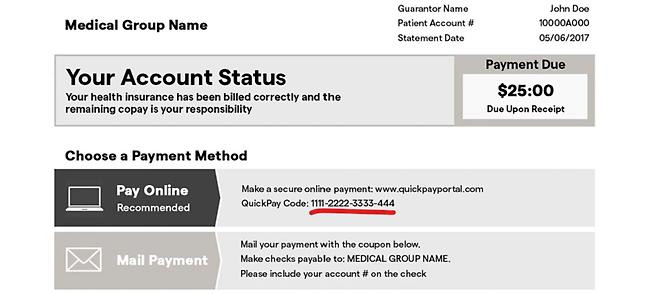Online Bill Pay
To pay your bill online, enter your QuickPay Code, Statement ID, or Access Code into the field below and click "Make a Payment".
Existing Patients can log in to the Patient Portal to review their statement and pay online.
Where can I find my Quick Pay Code?
Your Quick Pay Code is found on your statement. It can also be referred to as a Statement ID or Access Code. See the area indicated in red, below: